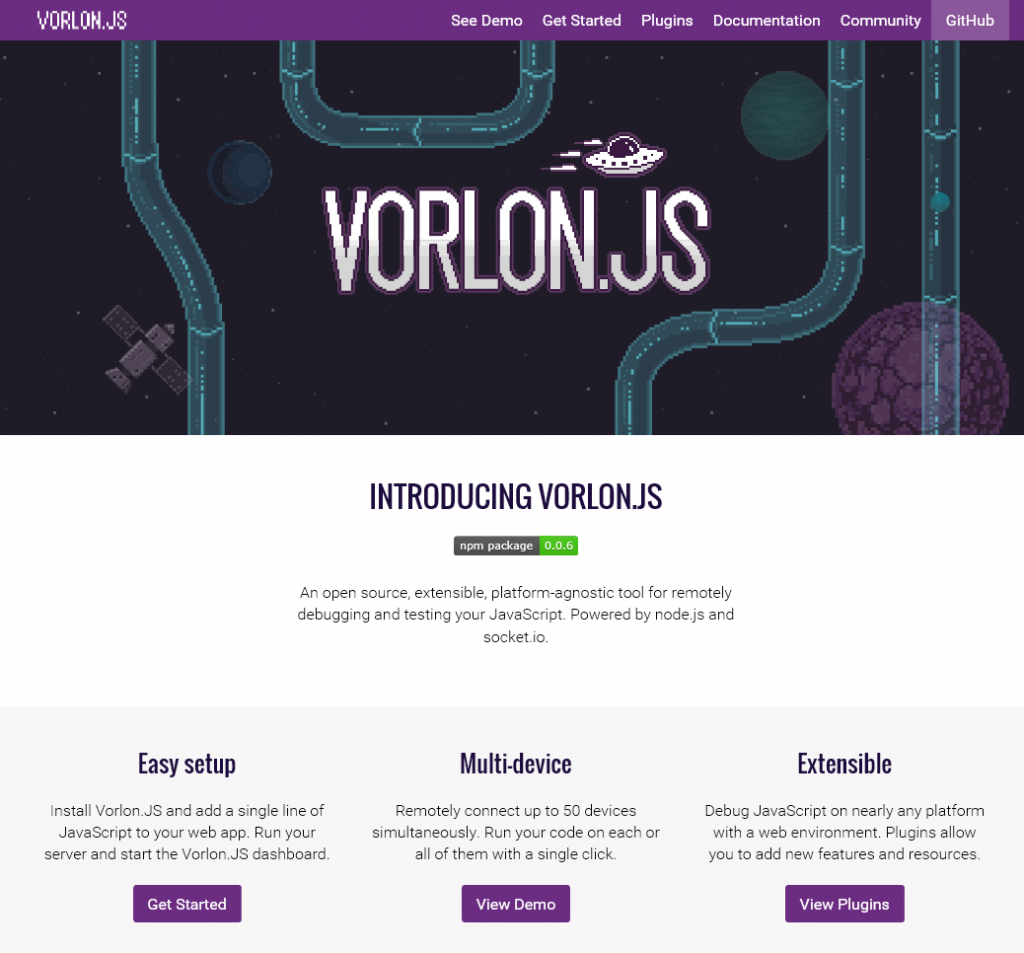 Play with the live demo here.
Play with the live demo here.
The fine folks on the TED teach at Microsoft introduced VorlonJS during //BUILD last week. Vorlon is an open source, extensible, platform-agnostic tool for remotely debugging and testing your JavaScript. Powered by node.js and socket.io.
I put together a brief video tutorial on how to set up Vorlon and have it debug not only web applications running in desktop browsers, but also mobile ones. In this particular case, I cover Firefox and Chrome on the desktop, and IE 11 on a Windows Phone simulator.
To get started, you simply install run Vorlon from the Node Package Manager (NPM) with the following command:
npm i -g vorlon
Then call Vorlon from NPM to spin up an express server and you are ready to debug!
Vorlon
Add the following JavaScipt to any web app you want to debug, and Vorlon will communicate with it through the Vorlon express server you started in the previous step.
<script src="http://localhost:1337/vorlon.js"></script>
In my browser, I navigate to http://localhost:1337/ and I can see Vorlon running, and in a second tab, I nagivate to the address of the application I am running from local host and see that the two are connected!
You can find the source code on GitHub.
-----------------------@DaveVoyles



