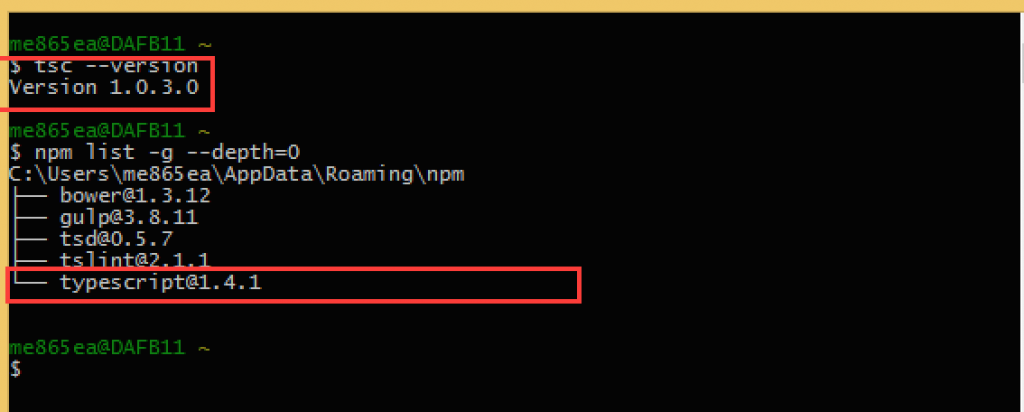
Image from StackOverflow
I recently started using TypeScript for a new project, and hit a few snags along the way. The first of which, was that my local project was using an older version of TypeScript, specifically 1.0.3.0 . This was odd, because I had just installed the latest version of TypeScript, but globally and locally.
I searched around and found this answer on StackOverflow, which was identical to my own problem.
What it came down to was my PATH environment variable was wrong. Windows was constantly referencing an older version of TypeScript which was previously installed on the machine.
I used windows explorer (just hit the win key) and navigated to this address:
C:Program Files (x86)Microsoft SDKsTypeScript
From there, you’ll see several TypeScript folders. Simply rename the oldest version to 1.0.3.0-OLD.
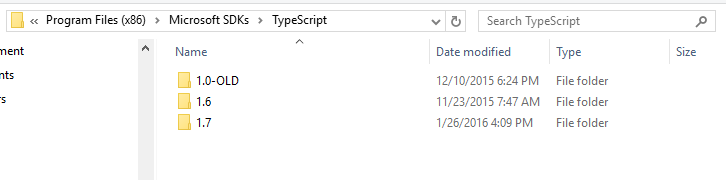
After that,check for the version of node you are using in your project, and it should reflect this change and now find the latest version installed.
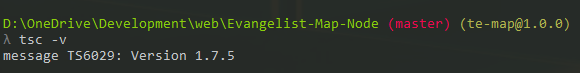
@DaveVoyles




Stack Overflow link is busted
Thank you! I’ve just corrected the link.
THIS helped me a lot! Thank you so much!
This was great. thank you!
thanks help me to resolve the issue
Always glad to help!
thank you.
this works!!!
Thanks a lot. You had saved me a lot of time.
It works for me
Helpful post!
NOTE: should be “both globally and locally.”