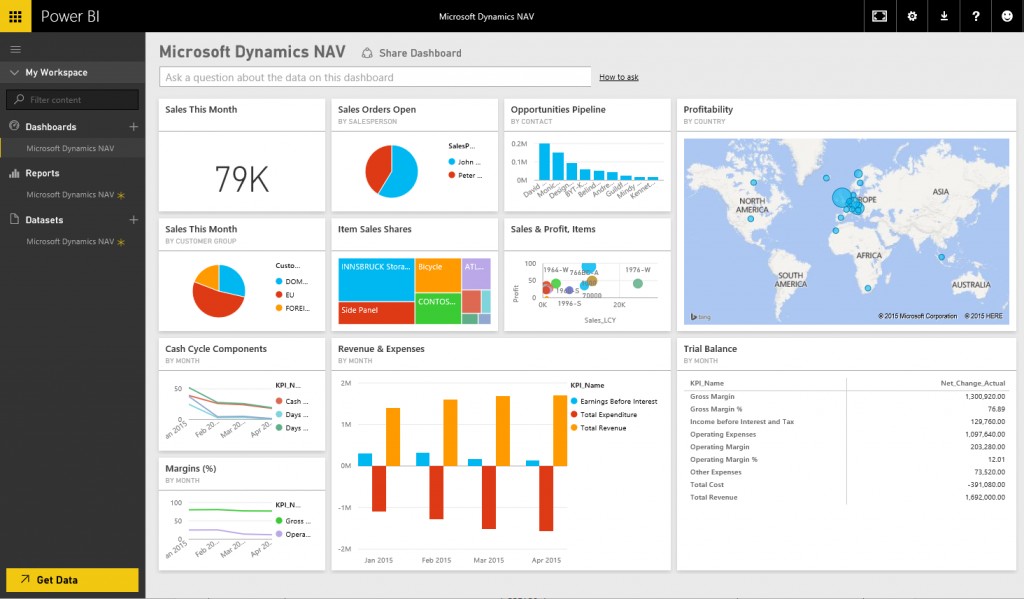I had a meeting with a Microsoft partner earlier today and had to research several questions regarding Power BI for them. Hopefully you’ll find them to be helpful as well:
Can you stream data into Power BI?
Yes. This document shows you how.
Any visual or dashboard that can be created in Power BI can also be created to display and update real-time data and visuals.
There are two ways to create a real-time streaming data feed that can be consumed and visualized by Power BI:
- Power BI REST API using a real-time streaming endpoint
- PubNub
What is the maximum capacity of a Power BI workbook?
This documentation has the latest information.
When you import a Workbook or Power BI Designer file, we extract the data model from the file and host it in our back end. We then work against that hosted Data Model, not the workbook or PBIX file where it came from.
Power BI works with the Data Model. If the data isn’t in the Data Model, we can’t really do anything with a file (Excel Workbook or otherwise). You can have your data model in a couple of locations. Either in an Excel Workbook, a Power BI Desktop file or an on premises Analysis Services Tabular Instance.
|
|
|
|
|
|
|
|
|
|
|
|
|
|
|
|
|
|
|
|
|
|
|
|
|
|
|
|
|
|
|
|
|
|
|
|
What can I do with the Power BI SDK?
Samples are included in there as well, too.
With the Power BI REST API, you can:
- Authenticate Power BI REST operations with Azure Active Directory OAuth2
- Create and get datasets
- Set a retention policy to automatically clean up old data
- Get and update table schemas
- Add and delete rows
- Get groups
- Import PBIX or Excel files
- Get tiles
Create real-time dashboards from your app –
Real-time insights from devices, sensors and applications. Use the Power BI REST API or Azure Stream Analytics to push data directly from your application into a dataset in Power BI.
How often can I refresh the Power BI data?
Data refresh by subscription type
There are two different types of user subscriptions, Power BI (free) and Power BI Pro. Power BI Pro provides additional refresh frequency and capacity.
|
Data Refresh |
Power BI (free) |
Power BI Pro |
|
Datasets scheduled to refresh |
Daily |
Hourly* |
|
Streaming data in your dashboards and reports using Microsoft Power BI REST API or Microsoft Stream Analytics. |
10k rows/hour |
1M rows/hour |
|
Live/DirectQuery on-premises data sources with full interactivity via the On-premises Data Gateway |
||
|
Live cloud data sources with full interactivity (Azure SQL Database, Azure SQL Data Warehouse, Spark on HDInsight) |
|
|
|
On-premises data sources requiring a Power BI Gateway – Personal and/or the On-premises Data Gateway. |
|
* Up to eight times (hours) per day.
What can be refreshed can be found here.
Alerts / notifications of Power BI
You can set alerts around different parameters, but I am not sure if you can set alerts around the insertion of new data. Instead, I believe it is based on updates to the data you are currently tracking.
Set alerts to notify you when data in your dashboards changes beyond limits you set. Alerts work for numeric tiles featuring cards and gauges. Only you can see the alerts you set, even if you share your dashboard.
Data alerts are fully synchronized across platforms; set and view data alerts in the Power BI mobile app for iPhone, Power BI mobile app for Windows and in the Power BI service. They are not available for Power BI Desktop.
Power Bi Performance Tips and Tricks – Rachael Martino
Additional webinar Performance Techniques for Power BI Data Models.
This was the best overview of Power BI’s raw performance I could gather
“My example data for this talk is a customized Tasks table from Salesforce. This real life data table comes from a client and is sanitized for confidentiality. The example has over 382,000 rows which isn’t a large table for Power BI. When the data is loaded into Power BI, the stored file size on disk balloons to over 500MB. In memory this data set occupies over 1GB.”
Can I consume a REST API from Power BI?
@DaveVoyles