What this tutorial will teach you:
- How to easily create and edit a side scrolling camera
- To allow for side scrolling movement, while having your character turn back and forth
- Disabled mouse control
Background
This tutorial will demonstrate exactly how to configure your camera and movement system to that it reflects that of a side scrolling game, such as Mega Man 2 which I am currently remaking using Unreal Engine 3. After countless hours of searching for camera and controller tutorials through the UDK forums, I’ve finally decided to make a working one of my own, which I assure you I will update. What frequently occurs, is that with each UDK release, some changes are made to the engine’s classes and code which greatly alter how things interact with one another. Therefore, numerous tutorials are rendered obsolete, simply because all of the classes they are referring to are either missing, or no longer referenced by the engine itself. This work was performed using the MAY 2011 build of UDK.
Kismet could be used to produce the same result, although the Kismet script will have to be contained within each level. This is not very practical when you are working with a team to create a title. This tutorial bears in mind that you have little to no programming knowledge with UnrealScript, or Java and C++ which it is largely based off of. For those of you who are familiar with either language, you may feel right at home as it shares a number of similarities and syntax with both. I had no prior knowledge of either of these languages just a few weeks ago but you could take the same approach as I to learn a bit: Read tons of books, tutorials/documentation from Epic, asking questions on the UDK forums, and video tutorials including Eat3D’s UnrealScript.
Much of this code consists of bits and pieces from code I’ve gathered from other developers. A large portion of it can be found on X9 Game Programming site. My programming notes stand out a bit from the rest as well, as I capitalize everything and finish each line with a period. If you have any questions please don’t hesitate to contact me, and please leave comments below to help others.
What you will need:
You will need the following items installed and configured, neither of which I will go over here. I personally use Visual Studio 2010 Ultimate, along with nFringe.
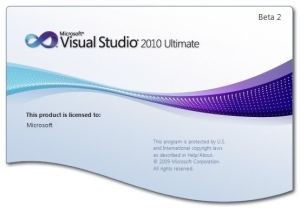
Install Visual Studio from Microsoft.
Install NFringe from Pixel Mine.



Pingback: Mega Man 2 Dev Diary: Vol 1 « Dave Voyles | Indie Games Summer Uprising Co-Coordinator