So now that we’ve got the classes set for our pickups, how do we actually get them in the game? Well it’s quite simple, and no different than how you would place any other pickup in the editor.
In the editor, open up your actors panel. You’ve probably seen this before – it’s the second tab over when you open your content browser.
From there, open the pull down menu for Pickups à Ammoà”name of your class”. In my case it is “UTVehicle_TestTruckMissilePickupFactory “.
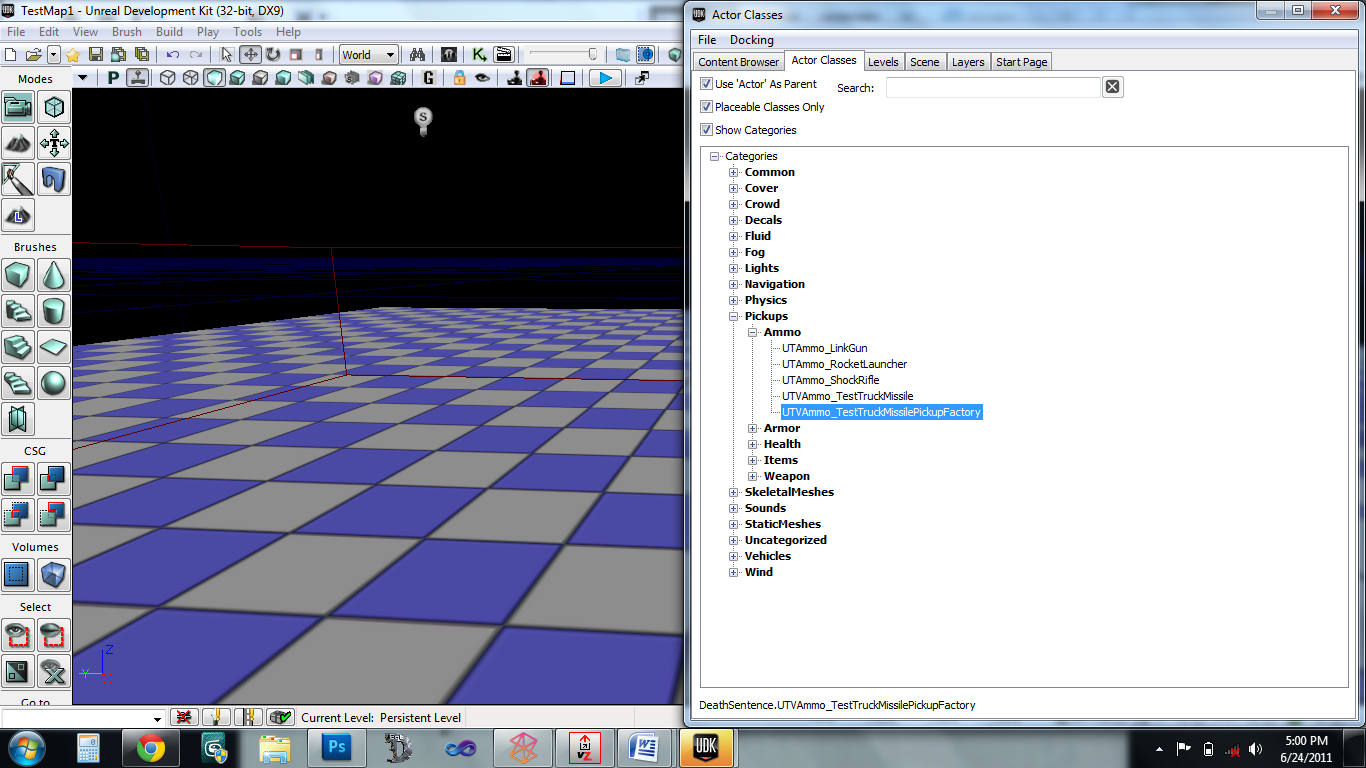
The last step is dragging and dropping that Pickup Factory onto your map. Alternatively, you can simply left click on the name of the factory while it’s in the actors panel, then right click at any location on your map to bring up the pull down menu for it. Scroll down a bit and you’ll see an option for placing it there.
That’s all there is to it! If you have any questions or comments on how I can improve this, or my other tutorials then by all means let me know.

